How many times when working with AIF you got an error and have no idea what caused the issue. The document fails for many reasons and what you get is a very generic error message. Debugging AIF is a painful process and time consuming. Below is the trick that we can find out more descriptive error message and even a stack trace.
Run the job below and replace the GUID with the GUID from the document that failed
static void TestOutboundMessage(Args _args) { guid id = str2guid("{BCE9B13D-3F3C-497F-A566-55606C3F19B4}"); AifQueueManager document; select firstOnly document where document.MessageId == id; // This static method is declared as private and this trick is to avoid changing the access specifier on the class new SysDictClass(classNum(AifOutboundProcessingService)).callStatic('processAsUser', [document.MessageId]); }
Refresh and review the error again, you will see a more descriptive message and a stack trace that can save your life.
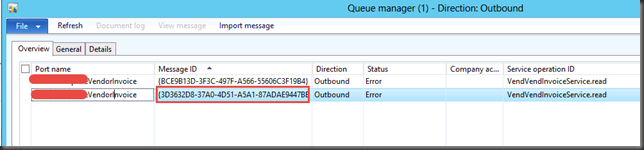


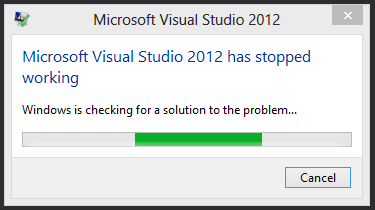 If your Microsoft Dynamics AX application ever crashes then you should know what troubleshooting steps to take to find out why this exception has occurred.
If your Microsoft Dynamics AX application ever crashes then you should know what troubleshooting steps to take to find out why this exception has occurred.