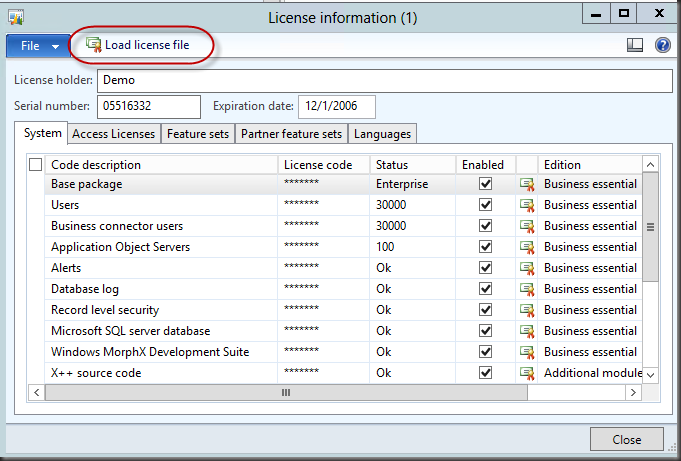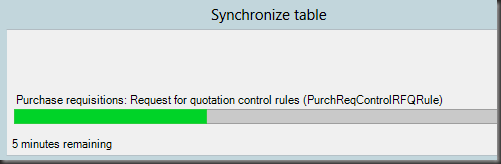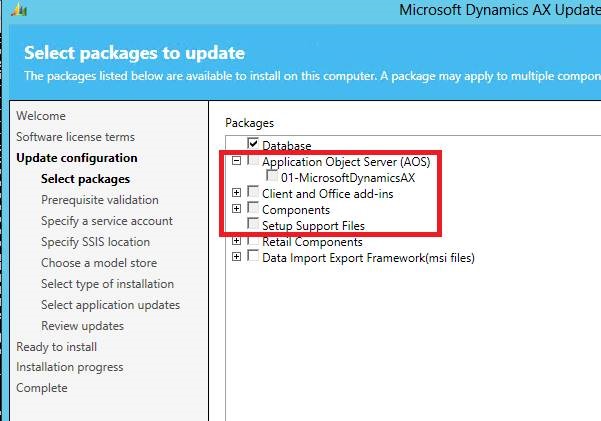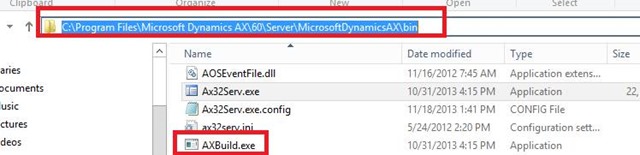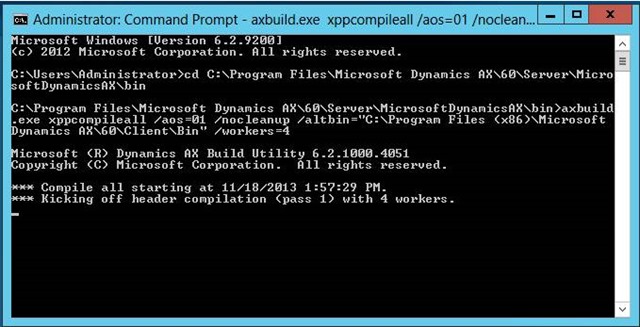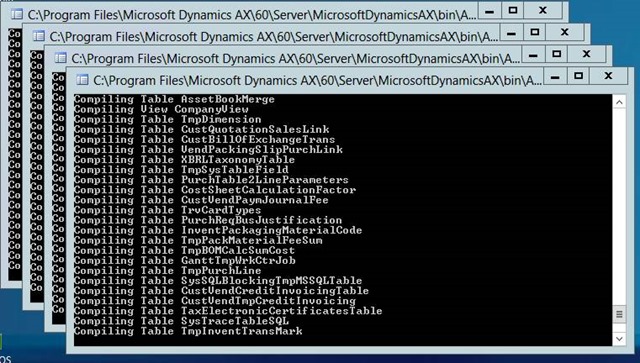First of all, happy New Year 2014.
First day after getting back to work, I faced a new challenge. I can’t open AX development workspace in any of my VM machines. It turns out license file for AX is only valid for year 2013. We need to update license file in order to use in 2014.
Step 1: Please download the file from this link
Step 2: Go to: System Administration > Licensing > License information
Step 3: Load license file and synchronize table
Step 4: Once synchronization is complete, close AX client and reopen again. You should be able to open development workspace
Happy DAXing 2014.