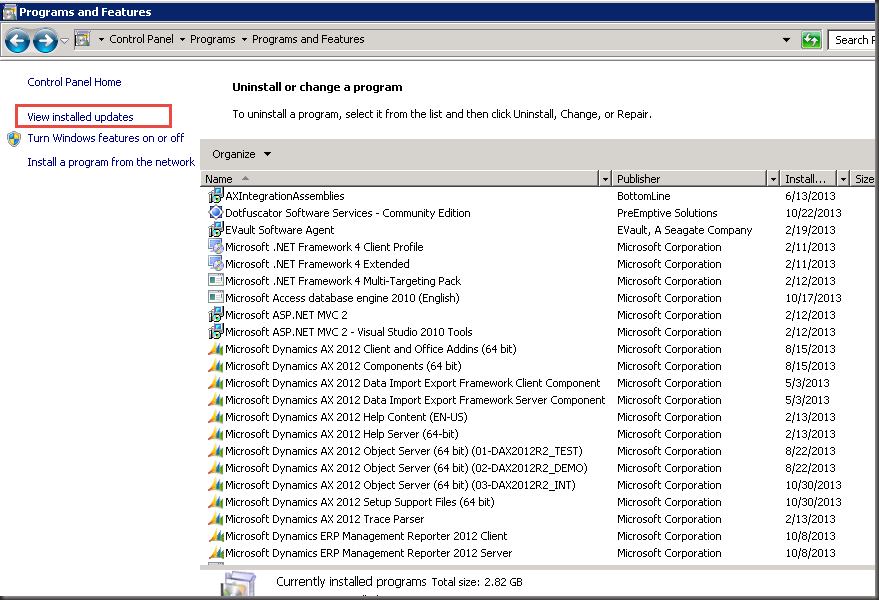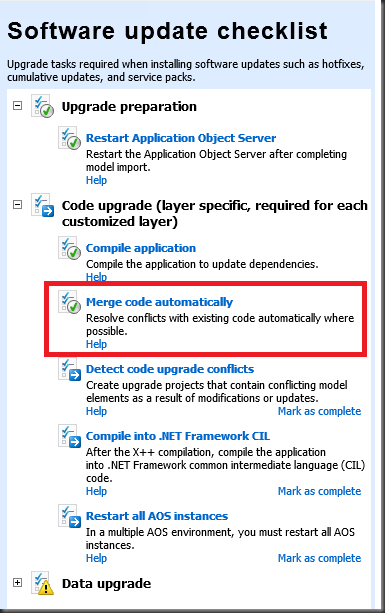Step 1: Download PU20 from LCS

Step 2: Copy to a folder that is close to the root. When we run the command, there are going to be many subfolders with long path, the command might fail due to long path. To be safe, I copy to Temp folder like below
Step 3: Run cmd as Admin and use this command “AxupdateInstaller.exe quickInstall”

Step 4: Run “Axupdateinstaller.exe list” command to validate

Enjoy