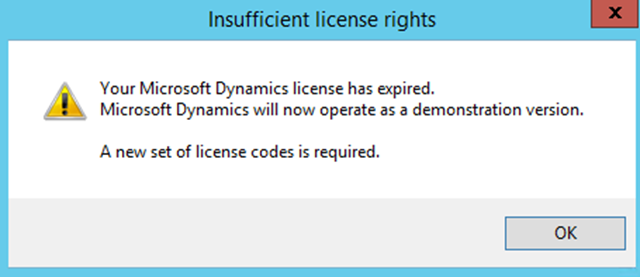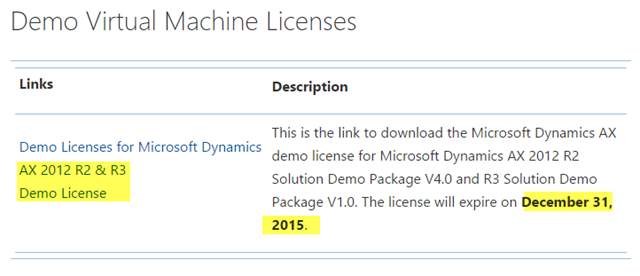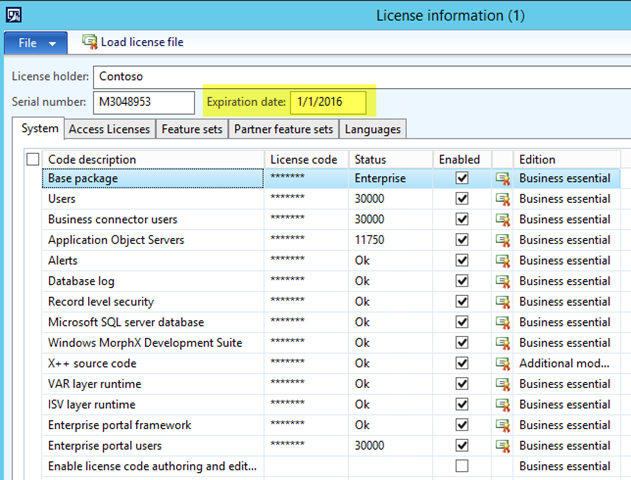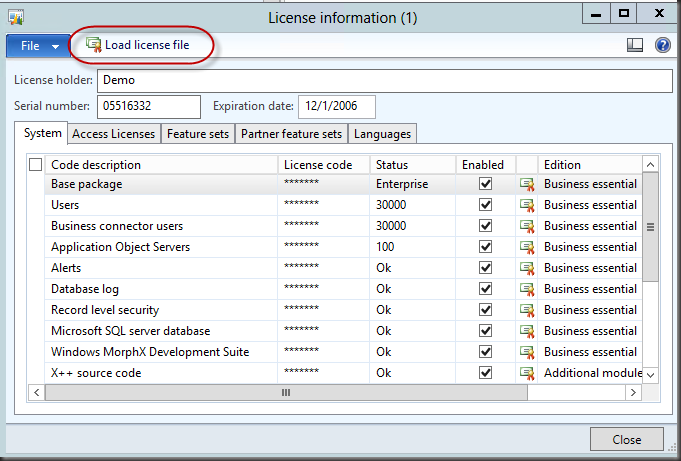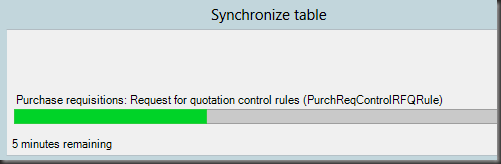LicenseVersion 2License #ContosoProperties
Name #Contoso
Serial #M3048953
Date #01.01.2016
EndPropertiesCodes
CodeLine #75
Value #v2jct6QbyUq34Wq5b7pP0w==
EndCodeLineCodeLine #56
Value #RYR+GLODIhPx86tRtg/FXw==
EndCodeLineCodeLine #1
Value #ZBExMFLJEsbu+dKhviEhmQ==
EndCodeLine
CodeLine #11
Value #QznHdt59JI6znY8Ah38aCQ==
EndCodeLine
CodeLine #52
Value #EnA/FhRm+ZkQOWF8TZ+mlg==
EndCodeLine
CodeLine #12
Value #fOLZABLa26LBkICSDQiePQ==
EndCodeLine
CodeLine #235
Value #KgO6amTN8FSmkxchU2RKmg==
EndCodeLine
CodeLine #42
Value #BNDgzc7CJwS7jIlvKx04EQ==
EndCodeLine
CodeLine #20
Value #Gx6zRdXAjtrQrL5nopyq2Q==
EndCodeLine
CodeLine #15
Value #t1VwjUmlw3A94X9pJs5qDA==
EndCodeLine
CodeLine #229
Value #MwsLKiEfBQOMuk+bO51a7A==
EndCodeLine
CodeLine #54
Value #Bbxz/Wbv+Y2sVS099Hn3pA==
EndCodeLine
CodeLine #25
Value #1lCDeGzTJ8ugfssH0plf8A==
EndCodeLine
CodeLine #26
Value #O2AIGnaYDgeZth7OP11YdA==
EndCodeLine
CodeLine #38
Value #X/iGLYdqRg3P3v+mOqm5Cg==
EndCodeLine
CodeLine #39
Value #hOL1WevTWkYJ9PvVA6LybQ==
EndCodeLine
CodeLine #147
Value #1Mo0DjMF9+ThH0jMjmF4YA==
EndCodeLine
CodeLine #159
Value #Wve+wZKuaQUsTC55gxJR3w==
EndCodeLine
CodeLine #49
Value #q8vdx+/XysVjMQXmMGfmdQ==
EndCodeLine
CodeLine #133
Value #gBRnwBW5HDQRbGeLrOXVhg==
EndCodeLine
CodeLine #155
Value #6MAI5jn1v70Erv3KN81xeQ==
EndCodeLine
CodeLine #150
Value #9QtCV9OvM8w5k04TTDQGFw==
EndCodeLine
CodeLine #158
Value #UQ9Cy4DzeCX9TULgW8aHXQ==
EndCodeLine
CodeLine #65
Value #rw3DrxEdqZtwsiCF+TnC9Q==
EndCodeLine
CodeLine #3
Value #/iUlZmlmcTY+J7q/eg+8JA==
EndCodeLine
CodeLine #604
Value #kQT4uAqP7hVrfALeqOg29Q==
EndCodeLine
CodeLine #605
Value #/2Ekey2A3Z5jT32JYynUUQ==
EndCodeLine
CodeLine #2
Value #XZ4norjdQgBcBcBtruZxuw==
EndCodeLine
CodeLine #87
Value #RO+zygGcI2R0yjTKeOKtkw==
EndCodeLine
CodeLine #88
Value #IIEkKVHjvEWi9w4+6R3pvQ==
EndCodeLine
CodeLine #89
Value #uFjsAJpCOauhKMzEU9kzdQ==
EndCodeLine
CodeLine #10
Value #hiFv8kaNGKn1HQEIxxKCOQ==
EndCodeLine
CodeLine #81
Value #HekUmcIf4k3BM+1PajP2ig==
EndCodeLine
CodeLine #635
Value #dmCTztzkx+ebro9/QgmnSA==
EndCodeLine
CodeLine #35
Value #mbaPXvp8ekh5GyHboJLB6g==
EndCodeLine
CodeLine #37
Value #aJKMt81qQi4wKn8fALGpIA==
EndCodeLine
CodeLine #68
Value #Wt5C/nbMQfQLol8/NsGRLw==
EndCodeLine
CodeLine #67
Value #pqSc9wFlz+wqCxF27TO7ew==
EndCodeLine
CodeLine #69
Value #5JF6rFOCyV5VEYljXd37eA==
EndCodeLine
CodeLine #66
Value #EsycfMqgs4+CezpU5xmDcg==
EndCodeLine
CodeLine #95
Value #tBBrxf85cpLqQVvTLLtOnQ==
EndCodeLine
CodeLine #57
Value #MXBrwMHyUfigahuaxbLg5A==
EndCodeLine
CodeLine #231
Value #B4pDeLUp6iH9vsFCAgmPPA==
EndCodeLine
CodeLine #47
Value #9kSHjwzOnaqkImVvTn6NQA==
EndCodeLine
CodeLine #8
Value #u/+s69+6Z3dYDvk788IKfQ==
EndCodeLine
CodeLine #9
Value #r/YppYu+0Czbq6lsj3gDwA==
EndCodeLine
CodeLine #36
Value #lFUDTMvQri8nE4s1hDBbfQ==
EndCodeLine
CodeLine #48
Value #wXP33ygLRaqTqpn/nnLfaA==
EndCodeLine
CodeLine #7
Value #Qgl87ea+F7xuXR7OTAgQeQ==
EndCodeLine
CodeLine #6
Value #6l3kI8/4o4yGJB7WkLDN2g==
EndCodeLine
CodeLine #53
Value #l1FcWGqzlqT6sOCR3ENXSQ==
EndCodeLine
CodeLine #72
Value #WKyJ6nKxbFG6wvvFSnUFLg==
EndCodeLine
CodeLine #5
Value #vkHkpIGJtL5rAxUlGyPHmg==
EndCodeLine
CodeLine #31
Value #WfD4vdbqi253ropKQ6MjKw==
EndCodeLine
CodeLine #33
Value #k9TXYWqojKdrzyg6z5MAhw==
EndCodeLine
CodeLine #14
Value #1bJFUV/54TnqDXXXX3Md7Q==
EndCodeLine
CodeLine #43
Value #TmwPA7ePXRuklQpY1eSdIw==
EndCodeLine
CodeLine #45
Value #q2ged3LRU/ukZn2jRiYvoQ==
EndCodeLine
CodeLine #44
Value #iyNBV+VaMVE3rY7kD0Lm9Q==
EndCodeLine
CodeLine #60
Value #dPSWKiDeeK4iVCYwCLKX0Q==
EndCodeLine
CodeLine #62
Value #Nt5uAbHWmxY3OwAMGYNVKQ==
EndCodeLine
CodeLine #61
Value #hfuyht2RKkZN9nEdM9GJiA==
EndCodeLine
CodeLine #63
Value #vulU0Bc/8XSEelHV7Oe86Q==
EndCodeLine
CodeLine #19
Value #I2UA2S774YtM7FKD1TTuXA==
EndCodeLine
CodeLine #70
Value #S9GRNm95kD9JcgD7c51toQ==
EndCodeLine
CodeLine #83
Value #s416JvRMkt7a7hK6ME02IA==
EndCodeLine
CodeLine #636
Value #rpWdCKEOG/vnmkl2DvufBA==
EndCodeLine
CodeLine #803
Value #GobkJ6VMxF7kJuJNLcQlKg==
EndCodeLine
CodeLine #655
Value #Ye9F+dajzZcrx/bcZeAqbg==
EndCodeLine
CodeLine #656
Value #i7QlvXo0SHTsFTYAUoxj5A==
EndCodeLine
CodeLine #606
Value #SqrwYVN8ZRA0NMSh7YZb0A==
EndCodeLine
CodeLine #1006
Value #nz2xtKfIKL8Y9THUkvouyA==
EndCodeLine
CodeLine #1028
Value #NmiMVyX0pIB0V2DJm78lSg==
EndCodeLine
CodeLine #1032
Value #FHwEGR0b18wtXsnEunv1ZQ==
EndCodeLine
CodeLine #1033
Value #8stD4FkobsEINSTq2qzXmg==
EndCodeLine
CodeLine #1035
Value #wrUntlyux77qpPT9Azqtig==
EndCodeLine
CodeLine #1034
Value #JjpMHYtsL17Wd8hvloZUVQ==
EndCodeLine
CodeLine #1039
Value #6z8GRo/7W5NotPVXkk5RmA==
EndCodeLine
CodeLine #1040
Value #oiYmDRoBQc9eyWxcBkYmlw==
EndCodeLine
CodeLine #1048
Value #hNJqtqw9fBBU5D2+22lEow==
EndCodeLine
CodeLine #1042
Value #UWBTI97HBUSmdtZdES7Stg==
EndCodeLine
CodeLine #1049
Value #T5yWuHhfSsoke7xjkJ4Arg==
EndCodeLine
CodeLine #1041
Value #pdlx5riY/0gkgsyzKy0w6g==
EndCodeLine
CodeLine #1050
Value #Od7856tGItZqIxRaVgpMyw==
EndCodeLine
CodeLine #1043
Value #cDeptvJHc4hZD4vfLUVNsw==
EndCodeLine
CodeLine #1038
Value #eDNqRqOYdtSneEvvJMhVqQ==
EndCodeLine
CodeLine #1037
Value #FTHqTuwCbQuMqyV4NwsHZQ==
EndCodeLine
CodeLine #1051
Value #43LP+T3dJGcZzuNNBbzqhQ==
EndCodeLine
CodeLine #1054
Value #GOlp3EX8FwdiQ9miDri2dw==
EndCodeLine
CodeLine #1056
Value #dHoWlBYKgJyUgYG8/TxBxg==
EndCodeLine
CodeLine #1057
Value #nRMbT3OUPO9oxOzYGG53yA==
EndCodeLine
CodeLine #1055
Value #xDKNr2fv/LtEIYno3FlshQ==
EndCodeLine
CodeLine #1058
Value #D/jgUzd28GSi83l9qU+1Pg==
EndCodeLine
CodeLine #1062
Value #skyNthV01oUH2TuOmi6+kQ==
EndCodeLine
CodeLine #1060
Value #BlNxDd6FnukIRWiITaVoQQ==
EndCodeLine
CodeLine #1061
Value #5rOWhe7Epu09yQa0DAwPsg==
EndCodeLine
CodeLine #1068
Value #fN3wjtx/cyUZCRa8uENrQg==
EndCodeLine
CodeLine #1069
Value #Yj4u6OJaogW0L4ZCqkBqKA==
EndCodeLine
CodeLine #1071
Value #0kqF2La0PjocVcWuDUT5+Q==
EndCodeLine
CodeLine #1072
Value #2MPDwNb1EfCj2sPlNAah/Q==
EndCodeLine
CodeLine #1073
Value #BzVznGsJwB+zd6/wHW0Bkg==
EndCodeLine
CodeLine #1075
Value #DSHBWg1fg/fnCC402lJ+fA==
EndCodeLine
CodeLine #1076
Value #HNZIF2cXLlV8Q3BwmqC8ZA==
EndCodeLine
CodeLine #1080
Value #gwxxP6G6tHol0JH1jyzLSw==
EndCodeLine
CodeLine #1082
Value #sVO7nklbJVCU397tQAvcXA==
EndCodeLine
CodeLine #1083
Value #Nj0oTlZ7RQVBzkN4RsT1qA==
EndCodeLine
CodeLine #1086
Value #lnCzpxanv+XmG/7pWlxpeQ==
EndCodeLine
CodeLine #1092
Value #DB2r8PVwKg+HjpHCpAasYg==
EndCodeLine
CodeLine #1093
Value #YWk0tYoEXzeIDSttEQvdsQ==
EndCodeLine
CodeLine #1111
Value #K+D7NMDbgp+wky2AVNTDfw==
EndCodeLine
CodeLine #1113
Value #qvrFcQcANUNRpGMxhAI0fQ==
EndCodeLine
CodeLine #105
Value #NdBJudvzdm/J+nPiQHFHDw==
EndCodeLine
EndCodes
EndLicense |