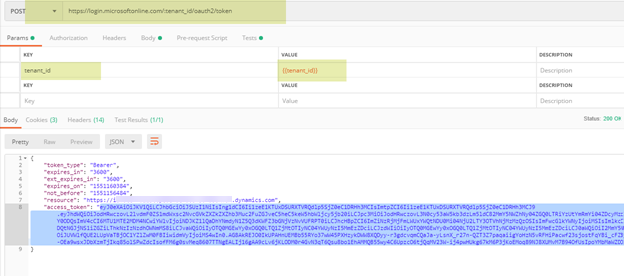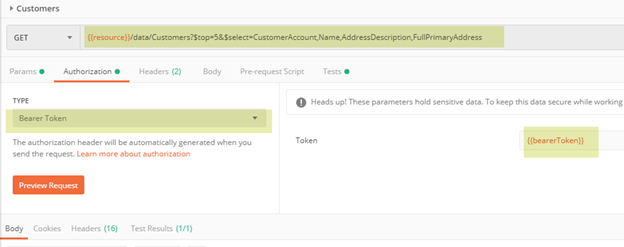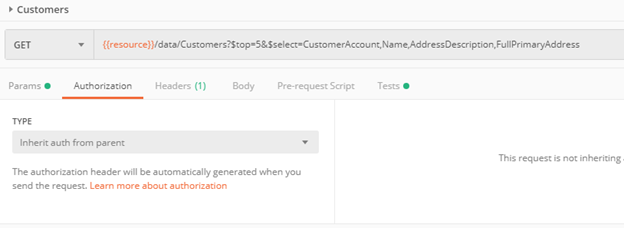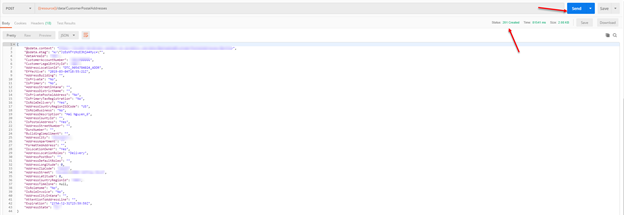Understand how Microsoft PowerApps helps people and organizations create easily and quickly customable solutions without having to go through a complex software development cycle. During this session, you will learn about the advanced technical details regarding how PowerApps can be used and combined with different data sources and Azure services.
26 June 2019, 04:00 PM – 05:30 PM, (UTC) Coordinated Universal Time
https://www.microsoftevents.com/profile/form/index.cfm